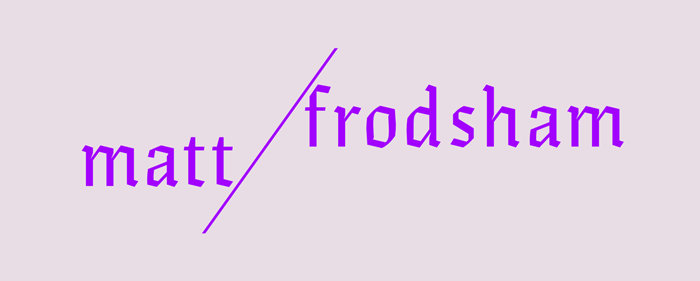DYNAMICS
If you've read this far I shouldn’t need to tell you that caching your dynamics simulations will speed up your scene. Whether its via the Dynamics Tag, Mograph Cache, or eventually baking to PLA you should be locking that animation down once you get your solution. Whenever possible I try to use Mograph Cache over the cache in the Dynamics Tag because it has the advantage of being portable, you can copy a cached Cloner or Fracture to another scene, but the Dynamics Cache is locked to that scene. If you copy a regular cached Dynamics simulation to another scene all the data gets lost somewhere along the way. This is a limitation I find bewildering to say the least.
It would be great if Maxon would implement a refreshed unified caching solution for C4D. A non destructive way of consistently caching Particles, Hair, Splines, Dynamics, Mograph and Cloth that would allow time remapping and the ability to copy between scenes.
Regardless, one very important thing to be wary of is Dynamics Collider Tags. I once had a scene where all the Dynamics where cached but there was one Collider hidden somewhere that was constantly calculating and looking for ‘something’. It caused big problems for both Viewport and render speed that disappeared the second I disabled the tag. So cache animated Dynamics, then remember to disable static Dynamics.