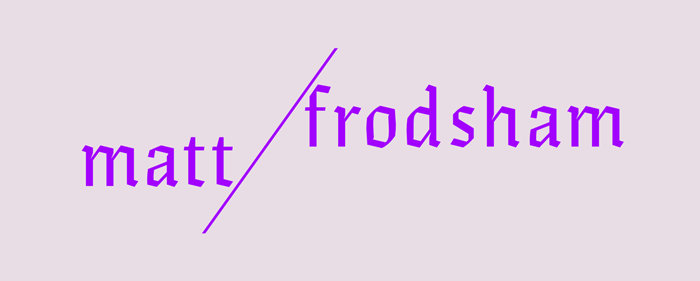MODIFYING DEFAULTS
ATTRIBUTES
All of C4D’s object and tool defaults can be easily changed via a function in the Attributes Manager. As far as I'm aware this should apply to all object parameters mentioned so far. If all this optimisation sounds like a lot of effort then why not make use of the ability to change defaults to make your life easier and faster? Once things like subdivisions are lowered as default then you only have to worry about them if you need more resolution rather than every time you create a new object!
One example of a time saving default parameter is the N-Sided Spline. As I mentioned before I prefer to use this in a Sweep, and rarely for anything else. I changed the default radius to 1cm and the number of sides to 8 to get closer to where I often need to be when creating wires etc.
PREFERENCES
Redraw Limit: This is a threshold that determines how much lag C4D will tolerate before changing display mode to try an playback faster. It's more of a personal preference that is about balance, the default is 400ms which can turn your scene to 'box' mode a little too prematurely. If you raise it too high then C4D could lag too much when trying to play back complex scenes. Most users set this value somewhere between 2000-3000.
Full Animation Redraw: If you turn this on when using multiple panels in the viewport then the animation will play back in all of them. For speed this isn't optimal but for analysing animation it's great so I find myself switching back and forth at different stages of a project. Settings don't have to be set and locked!
Realtime Values: Turning this off means that any attributes will only update once playback stops. I believe there is a typo in the help; it implies that leaving this on can help speed up the viewport but I cannot believe that extra calculations would make things faster! I leave this on because I want numeric feedback almost always. Perhaps it's worth turning it off to gain a little more speed.