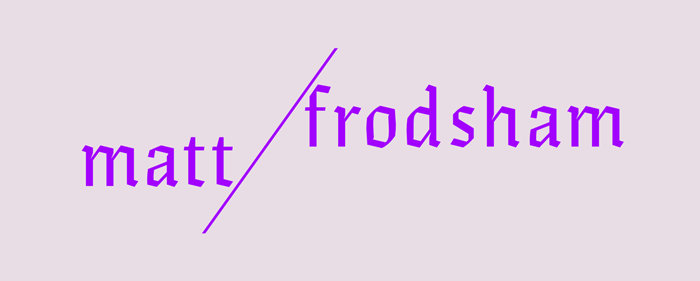The logo is supplied in an EPS format so the vector forms can be extruded but in order to use the logo as an object within the animation it needs to have real 3D depth to it and be a functioning object that could be built. I used Capacitt's extrude as a starting point and modeled the 2 cubes to appear correct when viewed from the front but have depth when rotated.





Tractor Beam texture
Boat Texture
Glider Texturing
Rocket Texturing
Boat Modeling
Tractor Beam modeling
Glider Modeling
Space Rocket Modeling
From the sketches I made in my sketchbook I'm starting to model the props and objects outlined in the rough storyboards. The rocket was a simple process, as the rest will be as I am building them as if out of cardboard (i.e it would be possible to construct them from card)
Primitive 'capsule' shape, reformed to make basic body shape.
 Cylinders and tubes positioned with mograph (radial clone) and window cut out (this will be filled with an 'acetate' material)
Cylinders and tubes positioned with mograph (radial clone) and window cut out (this will be filled with an 'acetate' material)
 Fins extruded from an illustrator spline and again positioned with a radial clone to ensure angles are correct
Fins extruded from an illustrator spline and again positioned with a radial clone to ensure angles are correct
 Final model wireframe
Final model wireframe
 Test render, pre-texture
Test render, pre-texture

Primitive 'capsule' shape, reformed to make basic body shape.
Animation test - Merry Christmas
Merry Christmas from Matt Frodsham on Vimeo.
I spent a day playing with the rigs and creating a short animation to bring to light any issues. As you can see in this, the long bendy arms have some skinning issues as they are quite stepped and the bones are affecting sections too specifically. There is a similar issue with the long ears near the joint so that has been smoothed out also.
(Smoothed arms)
Blinks set up
Jump Test
Deformers for small character 'rigging'
Because this final character has no limbs or ears there's no point in setting up a tiny IK chain for the body. Instead I will use variety of 'deformers' which can be used in conjunction with each other to simply bend, twist, melt, explode, bulge etc geometry.
Bend deformer set up, Y axis is clamped so it doesn't 'grow' with the bend so it looks more realistic.

 Twist deformer applied, this can be used if the character is to walk, it could bounce and twist gently as if it were skipping between its feet twisting its body.
Twist deformer applied, this can be used if the character is to walk, it could bounce and twist gently as if it were skipping between its feet twisting its body.
 The shapes look really good when bend and twisted, the eyes will deform with the mesh as they are part of it so I will have to be careful not to go too extreme with the deformations if I don't want the eyes to stretch too much. I think they look fine in this context though.
The shapes look really good when bend and twisted, the eyes will deform with the mesh as they are part of it so I will have to be careful not to go too extreme with the deformations if I don't want the eyes to stretch too much. I think they look fine in this context though.
 Bulge: This can suck in or blow out, which is obviously great for jumping and landing using the disney principles of animation stretch and squash to add dynamics.
Bulge: This can suck in or blow out, which is obviously great for jumping and landing using the disney principles of animation stretch and squash to add dynamics.

Bend deformer set up, Y axis is clamped so it doesn't 'grow' with the bend so it looks more realistic.
Card Texture tests
I have collected my own card that I will create textures from but there are some royalty free ones to use while testing that I can use.
 Building a texture for the edges in illustrator:
Building a texture for the edges in illustrator:
 Quick model of bent card
Quick model of bent card
 Applying textures
Applying textures
 edges look fairly realistic with the created corrugated texture, it's not photoreal but the roughness and curves sell the idea:
edges look fairly realistic with the created corrugated texture, it's not photoreal but the roughness and curves sell the idea:

XPresso - Blinking
One thing I've learned from previous character animations (in after effects) is that as soon as you add subtle movements like blinking the characters spring to life. It's not the first thing you think of but it's very noticeable if it isn't present. In fact I'm currently reading a book on editing by Walter Murch called 'In the blink of an eye', which likens the entire process of editing film to a human response blinking when it sees a natural break in action or sentence so it's a very important aspect of animation.
The obvious problem I have is that my eyes are just 'buttons'. If I leave them constantly staring it will create quite an eery sense, but they have no eyelids to blink with and because I've never modelled or rigged before properly I connected everything in my models to create one solid mesh so it's too late to go back and change how things work.
I decided that quickly flicking the colour of the eyes to the face colour would look really effective and make more sense, however this isn't as easy to set up as it sounds and some expressions must be used to connect data.
Using 'Xpresso', C4D's node based data editor, I have set up a switch, which switches in this case between the black eye shader and the pink face material using a user data slider which I set up to have a min/max value of 0/1 (on or off), but this can be done with as many materials or switch options as you need which is useful to know for in the future.

Test objects, cube switching between red and green materials

 Test renders using face and eye materials. This switch can obviously be keyframed and if I had the expertise could be driven automatically every few seconds randomly using XPresso, although as I mentioned before the blinks could be placed more subtly to help the edit and action along.
Test renders using face and eye materials. This switch can obviously be keyframed and if I had the expertise could be driven automatically every few seconds randomly using XPresso, although as I mentioned before the blinks could be placed more subtly to help the edit and action along.


The obvious problem I have is that my eyes are just 'buttons'. If I leave them constantly staring it will create quite an eery sense, but they have no eyelids to blink with and because I've never modelled or rigged before properly I connected everything in my models to create one solid mesh so it's too late to go back and change how things work.
I decided that quickly flicking the colour of the eyes to the face colour would look really effective and make more sense, however this isn't as easy to set up as it sounds and some expressions must be used to connect data.
Using 'Xpresso', C4D's node based data editor, I have set up a switch, which switches in this case between the black eye shader and the pink face material using a user data slider which I set up to have a min/max value of 0/1 (on or off), but this can be done with as many materials or switch options as you need which is useful to know for in the future.
Test objects, cube switching between red and green materials
Rigging Last character
Spline IK setup for spine, lots of joints driven by one long spline with a few handles.
 There's a 'Bendy IK' that I would like to learn how to use in future that incorporates both spline and regular IK that the maxon tutorial teaches but it looks far too complex for what I need so I use spline IK also for the arms here which need to be more flexible than regular elbow joints like the the other characters as they are so long.
There's a 'Bendy IK' that I would like to learn how to use in future that incorporates both spline and regular IK that the maxon tutorial teaches but it looks far too complex for what I need so I use spline IK also for the arms here which need to be more flexible than regular elbow joints like the the other characters as they are so long.


 Regular IK leg chains and spline IK arms are set in the spine heirarchy so controllers affect correct areas.
Regular IK leg chains and spline IK arms are set in the spine heirarchy so controllers affect correct areas.

Once again, the bendy shape weighting took a very long time to get smooth when the controllers were moved around. The smooth tool within the weight tool had to be painted around the whole body for each joint to ensure it doesn't crease or pinch in places.
 Pose tests
Pose tests

 Test render
Test render

Once again, the bendy shape weighting took a very long time to get smooth when the controllers were moved around. The smooth tool within the weight tool had to be painted around the whole body for each joint to ensure it doesn't crease or pinch in places.
Rigging
Today I feel as though I have learned an incredible amount, rigging is a huge subject and I'm only just starting with these simple characters but they have given me a base to build on and things that I coulnd't understand a few days ago have now clicked and I feel ready to push this aspect of animation in the near future. I've been watching a number of tutorials and will hopefully have time soon to go through the official maxon rigging tutorial properly and rig a full character with feet and hands etc using that, rather than just picking up what certain tools do.
There is only one more character to rig which is the very tall one so I want to try out some more advanced techniques such as bendy IK to hopefully make the animation more dynamic with that so I will have to rewatch some training and learn the new workflow, but so far 3 of the 4 characters that need rigging are now fully animatable with clear controllers and heirarchy that I can reproduce with confidence
There is only one more character to rig which is the very tall one so I want to try out some more advanced techniques such as bendy IK to hopefully make the animation more dynamic with that so I will have to rewatch some training and learn the new workflow, but so far 3 of the 4 characters that need rigging are now fully animatable with clear controllers and heirarchy that I can reproduce with confidence
Spline IK weighting
Because there are a lot more joints to affect the mesh I found it tricky to get a smooth curve on the ears, though moving the controllers and painting onto the mesh made it clearer to see the results in effect. Often problem areas were caused by very slight deformations from joints quite far away (example the crease near the bottom of the ear may be slightly affected by residual 'white' not painted away from the tip joint.

I eventually got the ears to a fairly smooth curve, so the splines can now be used to bend them around. I won't be animating them too vigorously but I wanted that control over movement aswell as to learn another technique in rigging, as I'll need to use this spline IK method for the tall character.

Test renders


I eventually got the ears to a fairly smooth curve, so the splines can now be used to bend them around. I won't be animating them too vigorously but I wanted that control over movement aswell as to learn another technique in rigging, as I'll need to use this spline IK method for the tall character.
Test renders
Spline IKs
Learning from the Maxon 5hr rigging tutorial that came with r11.5 I picked up that joint IKs can be controlled via splines (Spline IK). The joints are drawn, then a B-Spline is set up to fit along, and handles at various points on the spline control the curvature of the spline. The joints then fit along it, either retaining the original length or stretching and squashing depending on the desired result.
 Circle controllers set up so angles and positions are visible in viewport.
Circle controllers set up so angles and positions are visible in viewport.
 Full IK rig with controllers
Full IK rig with controllers
 A
A