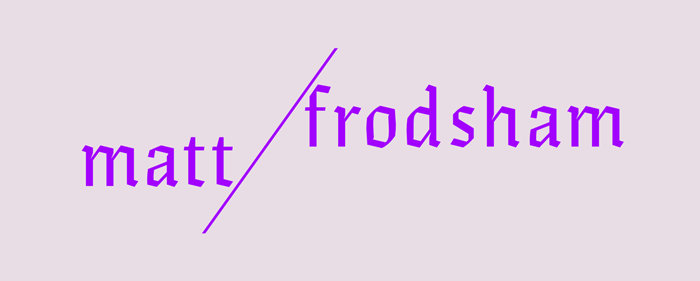One thing I've learned from previous character animations (in after effects) is that as soon as you add subtle movements like blinking the characters spring to life. It's not the first thing you think of but it's very noticeable if it isn't present. In fact I'm currently reading a book on editing by Walter Murch called 'In the blink of an eye', which likens the entire process of editing film to a human response blinking when it sees a natural break in action or sentence so it's a very important aspect of animation.
The obvious problem I have is that my eyes are just 'buttons'. If I leave them constantly staring it will create quite an eery sense, but they have no eyelids to blink with and because I've never modelled or rigged before properly I connected everything in my models to create one solid mesh so it's too late to go back and change how things work.
I decided that quickly flicking the colour of the eyes to the face colour would look really effective and make more sense, however this isn't as easy to set up as it sounds and some expressions must be used to connect data.
Using 'Xpresso', C4D's node based data editor, I have set up a switch, which switches in this case between the black eye shader and the pink face material using a user data slider which I set up to have a min/max value of 0/1 (on or off), but this can be done with as many materials or switch options as you need which is useful to know for in the future.

Test objects, cube switching between red and green materials

 Test renders using face and eye materials. This switch can obviously be keyframed and if I had the expertise could be driven automatically every few seconds randomly using XPresso, although as I mentioned before the blinks could be placed more subtly to help the edit and action along.
Test renders using face and eye materials. This switch can obviously be keyframed and if I had the expertise could be driven automatically every few seconds randomly using XPresso, although as I mentioned before the blinks could be placed more subtly to help the edit and action along.


The obvious problem I have is that my eyes are just 'buttons'. If I leave them constantly staring it will create quite an eery sense, but they have no eyelids to blink with and because I've never modelled or rigged before properly I connected everything in my models to create one solid mesh so it's too late to go back and change how things work.
I decided that quickly flicking the colour of the eyes to the face colour would look really effective and make more sense, however this isn't as easy to set up as it sounds and some expressions must be used to connect data.
Using 'Xpresso', C4D's node based data editor, I have set up a switch, which switches in this case between the black eye shader and the pink face material using a user data slider which I set up to have a min/max value of 0/1 (on or off), but this can be done with as many materials or switch options as you need which is useful to know for in the future.
Test objects, cube switching between red and green materials