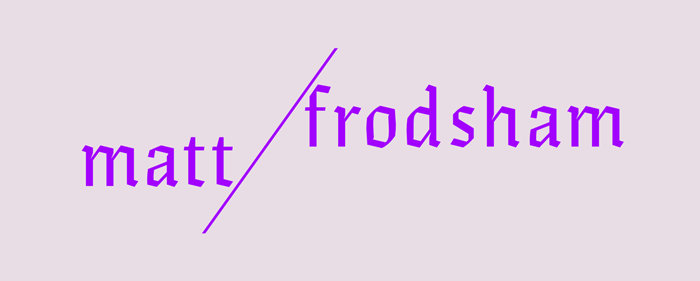CALCULATION CATEGORIES
I often see the advice to just ‘turn things off in the Viewport’. Do not be under the illusion that turning an object’s visibility off in the Viewport will stop it being calculated, unless it is purely a polygon object. C4D’s objects and processes are divided into several categories:
POLYGONS
‘Made Editable’ objects. Base level objects constructed from points, edges, polygons and nothing more. There is a lot more to C4D’s calculation than poly count, but it should go without saying that less polygons equals more speed. Even more importantly, less objects equals more speed.
GENERATORS
All objects that are parametric themselves, or that create objects that would otherwise not exist. A non-exhaustive list of examples would be Primitives, Splines, HyperNURBS (Subdivision Surface from R15 onwards), Extrudes, Sweeps, Cloners, Instances, Symmetry, Booles, Hair. If it has a check/cross in the object manager that can be enabled/disabled then it’s probably a Generator (unless it’s a Deformer). Some are heavier than others to calculate but in general these are the main culprits for slowing down your scene, both in the Viewport and during the ‘Preparation’ of renders.
DEFORMERS
This group is self explanatory, anything that takes an existing object and modifies it. Obviously includes the standard Deformer objects as well as the character Skin objects and the Sculpt Tag.
EXPRESSIONS
Xpresso (therefore Thinking Particles) and Python tags; Character Tags such as Constraint and Pose Morph. Spline Dynamics and Cloth are also classed as expressions, Rigid/Softbody Dynamics are in their own category.
DYNAMICS
Rigid and Softbody tags as well as any Colliders.