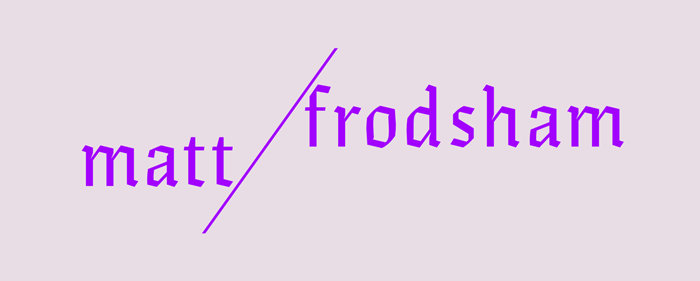LAYERS
A surprising amount of people who really know their way around C4D still don’t use Layers. Perhaps there is a preconception that they are mainly for organisation, which you can do much more efficiently in the Object Manager. I’m not going to try and convince you they’re great for organisation or particularly intuitive but they are currently the fastest way to temporarily reduce calculations within your scene.
Layers allow you to switch off all Generators, Deformers, Expressions, and Animation for a specific layer, as well as hide objects in the Viewport, Render and Object Manager. When working in large scenes this is invaluable.
LAYER BROWSER TIPS
This isn’t really a tutorial so I’m not going to go into too much detail on how to use Layers; there is plenty of documentation already in the form of tutorials (and the help!). The short explanation is that switching off calculations via layers will speed up your scene, you probably could have guessed that! But I do have some tips assuming you already understand the basics:
• Holding cmd while dragging a a parent object to a Layer in the Layer Manager will assign it to all of its children as well as any assigned Tags. The cursor icon will change to a square with a cross to indicate this when you are dragging. This also works vice versa by cmd dragging a layer to the Object Manager. This is the quickest way to add a whole hierarchy to a Layer.
• When copying objects that are assigned to layers to a scene that already contains layers, if the Layer has exactly the same name AND colour then they will be merged. Any other circumstance will simply add the Layer to your Manager as a new one.
As you can see in the image, even though the 2 'Blue' Layers share the same name, the colour discrepancy means they are not merged. The 2 'Red' Layers are identical so are merged.
LAYER LIMITATIONS AND WORKAROUNDS
There are some areas within the layer system that I wish Maxon would improve. Since initially writing this article, so many amazing people have contributed tools to improve Layer workflow. I've now kept the initial shortfalls of the native tools and also provided links to the workarounds. Donovan Keith has introduced a full suite of tools to make working with Layers easier and more productive, CV-Layer Comps. I'll explain what the plugins do further down the page, put you may as well listen and watch the man himself explain them and start the download now!
DOWNLOAD AND WATCH: CV-LAYER COMPS
Anyway, back to the pitfalls of Layers...
MUTE LAYER
There is no native way to 'Mute' a layer, only Solo one. I would prefer to have the option to kill an entire layer without clicking 8 times, as using Solo mode introduces other problems. CV-Layer Comps plugin fixes this problem, as well as the next issue that was always tied to it.
Note: Although the individual script has probably now been made redundant, I'd like to thank James Chiny for his time and effort making the original 'Mute Layers' script. This is now available as part of the CV-Layer Comp suite, but if you want to keep things light then this was in my layout for a long time and worked brilliantly. He has a lot of other great tools to check them out: http://hypolylab.tumblr.com/
ADD NEW OBJECT TO LAYER
Unfortunately there is no native way to have C4D automatically assign a new object to a layer. This means when working with one or more layers in Solo mode one would have to un-solo everything to add a new object to a layer and re-solo to continue working. I previously had a frustratingly awkward workaround involving a window specific shortcut but once again CV-Layer Comps has added this functionality automatically so I'd strongly recommend using that.
XPRESSO ACCESS
The Layer Manager is accessible via Python but not Xpresso. The Layer node has outputs but only one controllable input which is ‘name’, not the most powerful of parameters! I would love to have the option of creating a ‘scene manager’ Null object with user data to turn off specific parameters of layers easily. This would also open up the possibility of animating layers. This would make large ‘fly-through’ scenes infinitely faster to work with and render by properly turning objects on and off when they are needed. Read on to find out how this has been made possible!...
LAYER ACCESS NODE
Wunderkind Niklas Rosenstein has filled a gap with his powerful 'Layer Access' Xpresso node. It provides Input access to any layer, which means you can animate elements as well as link multiple ports to a single controller.
DOWNLOAD: LAYER ACCESS C4D SCENEFILE
The node is within the Xpresso Tag and using it should be very simple if you know any Xpresso. Either use the Node's attributes to control it directly or connect its ports to other Nodes ('Link' data for the Layer port, 'Boole' for the rest). I show how I use it practically in PROXY SETUPS.
WARNING: CV-Layer Comp manager and NR's Layer Access Node cannot both be active at the same time or they will interfere with each other. If you want to animate Layers via Xpresso, just make sure the CV-Layer Comp manager is closed, and vice versa just disable the Xpresso tag if you want to keep switching between Layer comps manually.
Hierarchy Handling: Currently you can nest layers within others, by cmd clicking an icon on the parent Layer the state will be copied to it’s children; this is useful but inconsistent with the Object Manager. For example if you turn off the visibility of a parent Null in the Object Manager, then its children also disappear unless you specify otherwise. This difference is just something to be aware of, but in my opinion should be made consistent. A more serious problem regarding hierarchies is when copying an object that is assigned hierarchical layers to another scene they lose all organisation and must be re-nested.
INCONSISTENT CONTROLS
I recently tried to make a complex setup that involved several Deformers per object, each object was then Cloned and collapsed so I ended up with a large hierarchy of heavy calculations. I tried assigning each deformer to a layer so I could concentrate on one deformation at a time. It was then I realised that Layers control Deformers slightly strangely; basically you cannot assign a Deformer itself to a Layer and turn it off via the Layer Attributes, the Layer can only control the Deformed Object.
This is an anomaly and doesn't apply to Generators, only Deformers.
Check out Selection Objects to read about controlling the aforementioned complex hierarchy.
Layer Bookmarks/Comps
You may have guessed already that this has been solved by CV-Layer Comps. But there is no native way to make a selection of states and save it.
CV-LAYER COMPS
I'd be surprised if you made it this far down the page without looking this up, in fact you probably already have it installed. If you don't, head here to download the plugin and listen to Donovan explain everything properly: http://www.cineversity.com/vidplaylist/cv-layers_comps
Watch a brief overview:
Here's a list of everything included:
· CV-Layer Comps Manager: Provides an easy interface for quickly saving and loading layer states that is similar to Adobe Photoshops' Layer Comps Manager.
· CV-Active Layer: Automatically assigns new objects to the selected layer in the scene layers manager.
· CV-Load Layer Comps Palette: Loads a palette containing all of the CV-Layer Comps - ideal for docking into your Layers manager.
· CV-New Layer Comp: Creates a new layer comp based on the current layer states.
· CV-Next Layer Comp: Activates the next selected layer comp in the Layer Comp Manager.
· CV-Update Layer Comp: Updates the selected layer comp(s) to reflect the current scene layer states
· CV-Mute Layer: Mutes/unmutes the currently selected layer.
· CV-Reset Layer to Defaults: Restores all layer properties of the selected layer to default settings.
· CV-Select Layers of Active Objects: Selects the layers associated with any objects selected in the viewport/object manager
· CV-Solo Layers of Active Objects: Turns on solo mode for any layers associated with the selected layers, if other layers are currently soloed it turns them off.
· CV-Solo Next Layer: Loops through all selected layers - soloing them in turn.
· CV-Solo Previous Layer: Like the one above, but in the opposite direction.
So as you can see, it addresses most of my most missed Layer Manager features and throws in a handful more for good measure. I think the only thing that would make this our undisputed new Layer overlord would be the ability to animate between Layer Comps so things can be turned on and off at different times while working and rendering.
WARNING: CV-Layer Comp manager and NR's Layer Access Node cannot both be active at the same time or they will interfere with each other. If you want to animate Layers via Xpresso, just make sure the CV-Layer Comp manager is closed, and vice versa just disable the Xpresso tag if you want to keep switching between Layer comps manually.
> CONTINUE TO SELECTION OBJECTS
< BACK TO INDEX